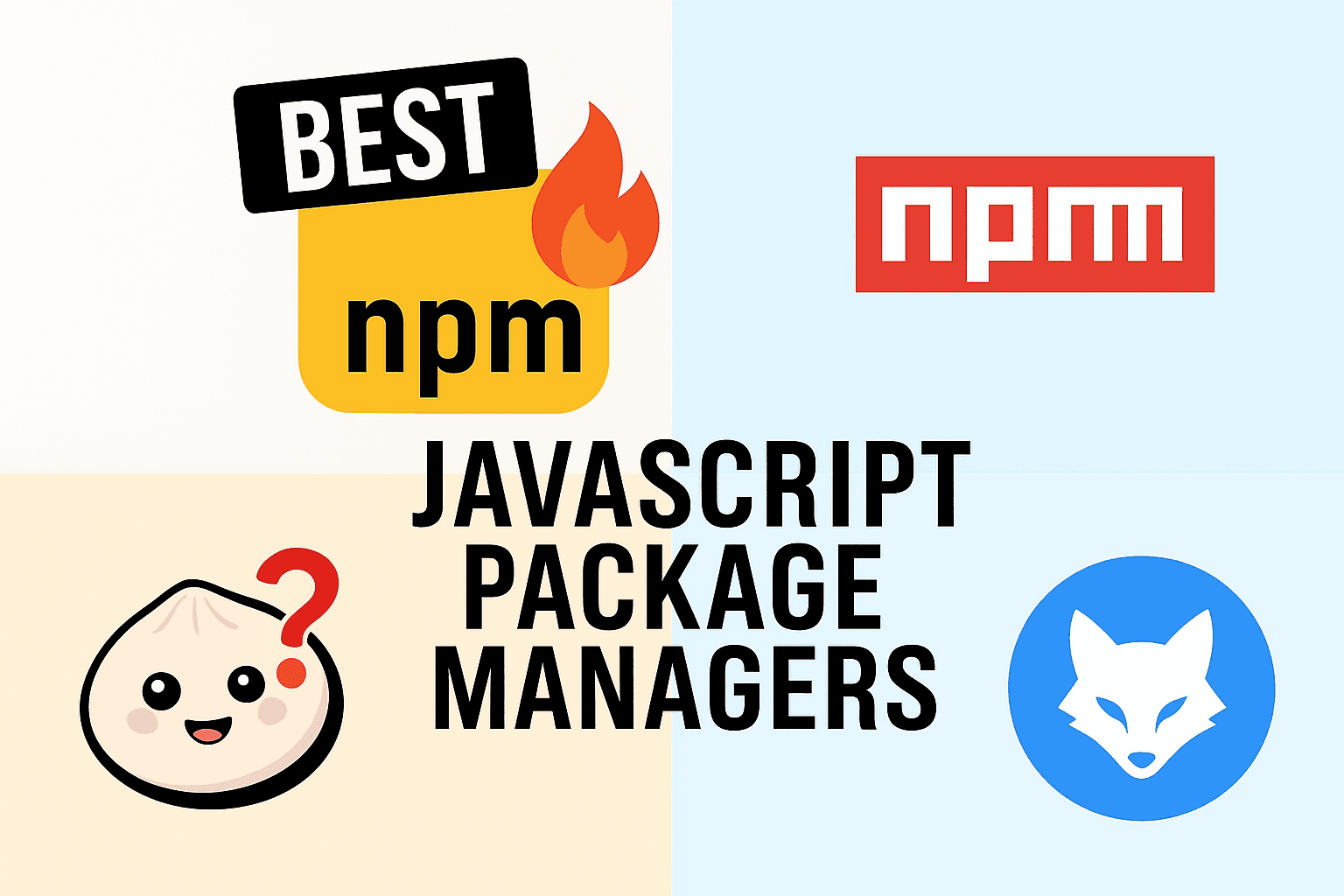In 2026, modern JavaScript development revolves around automation, efficiency, and reliability. Among the most essential yet underrated tools are JavaScript dependency management tools-commonly known as package managers. These tools install, update, and manage dependencies, ensuring consistent environments across different machines. If you're building for the web, understanding how data travels securely also matters - see our deep dive on HTTP vs HTTPS to strengthen your site's security foundations.
Whether you're using React, Next.js, or Express, choosing the best JavaScript package manager for beginners or professionals can significantly impact your workflow. From npm and pnpm to Yarn and Bun, each has evolved to address specific needs in speed, disk efficiency, and developer experience.
This Node.js package manager review 2026 explores how these tools differ, their pros and cons, and which might best fit your development setup.
Understanding Dependency Management
Every modern JavaScript project depends on third-party libraries. These libraries rely on others, forming a complex dependency tree. Managing this tree manually is impossible, which is where Modern JS package managers come in.
When you run commands like npm install react or pnpm add axios, the package manager:
- Locates the package in an online registry such as npmjs.com.
- Downloads the package and its dependencies.
- Installs correct versions according to your
package.json. - Updates or generates a lockfile to ensure consistent builds.
Lockfiles like package-lock.json, yarn.lock, or pnpm-lock.yaml help developers achieve deterministic installs. This makes JavaScript dependency management tools vital in CI/CD pipelines, caching, and security audits.
If you've ever wondered what is Node package manager (npm) - it's the default tool bundled with Node.js that automates these steps, ensuring your apps remain stable and reproducible.
Where Package Managers Fit in Modern Development
In 2025, package managers have evolved beyond installation tools into automation engines. Frameworks such as Next.js, Remix, and Vite leverage them for plugin management, dependency injection, and build automation.
They now play a crucial role in:
- Speeding up builds and deployments (especially when using a fast Node package manager like pnpm or Bun)
- Reducing disk space usage through smarter caching
- Improving security posture with vulnerability audits
- Enhancing developer collaboration through reproducible environments
This shift is why evaluating npm alternatives 2025 is so essential for optimizing performance and reliability.
The Four Major JavaScript Package Managers in 2025
npm – The Reliable Classic
Introduced in 2010, npm (Node Package Manager) remains the default and most widely used tool. As it comes bundled with Node.js, npm has become synonymous with JavaScript development.
Strengths:
- Ships with Node.js-no separate installation required.
- Access to the world's largest package registry.
- Enhanced security through
npm audit.
Weaknesses:
- Slower install times compared to npm vs pnpm performance benchmarks.
- Large
node_modulesdirectories. - Occasional resolution inconsistencies in older versions.
Best for: Developers who prioritize reliability, compatibility, and community support.
npm continues to evolve, but for those exploring npm alternatives 2025, newer tools like pnpm and Bun may offer better performance and space optimization.
pnpm – The Performance and Efficiency Leader
pnpm (Performant npm) was created to overcome npm's disk inefficiencies. It uses a content-addressable filesystem, which stores dependencies once and reuses them across projects.
Highlights:
- Hard linking and symbolic linking deliver massive pnpm disk space savings.
- Intelligent caching dramatically boosts install speed.
- Excellent workspace and monorepo support.
- Fully compatible with most npm scripts.
Challenges:
- Slight learning curve for those used to npm.
- Limited support in a few niche tools.
Best for: Large-scale monorepos, enterprise CI/CD systems, and teams needing high performance.
When it comes to npm vs pnpm performance, pnpm often wins due to its smarter storage model, making it the go-to fast Node package manager for big codebases.
Bun vs pnpm – Which One Is Faster in 2025?
Both Bun and pnpm are known for performance, but they approach speed differently. In bun vs pnpm comparisons, Bun wins in raw install speed due to its native Zig-based runtime, while pnpm dominates in intelligent caching and space efficiency.
For teams working with monorepos or CI/CD pipelines, pnpm is usually more stable. Bun, however, is ideal for rapid prototyping and development servers where startup time matters more than ecosystem maturity.
- Bun strengths: Extreme speed, built-in bundler & test runner.
- pnpm strengths: Smarter caching, workspace support, disk optimization.
If you need reliability and long-term support, pnpm is safer. But for speed-focused experimentation, Bun may offer unmatched advantages in 2025.
Yarn – The Workspace Specialist
Released by Facebook in 2016, Yarn revolutionized dependency management with its deterministic lockfiles and Workspaces feature. It provides a strong foundation for teams managing multiple apps within a single repository.
Why Developers Choose Yarn:
- Predictable dependency resolution.
- Excellent monorepo support via Yarn Workspaces.
- Plug'n'Play (PnP) eliminates
node_modulesentirely, improving disk efficiency.
Cons:
- Complex versioning between Yarn v1, v2, and v3.
- Some older packages may not be fully compatible with PnP.
Best for: Teams looking for consistent builds, clean monorepo structures, and improved performance.
When comparing Yarn vs Bun JavaScript, Yarn still wins in ecosystem maturity, though Bun leads in raw speed and modern runtime integration.
Bun – The Fast Newcomer
Bun is a revolutionary runtime written in Zig, designed to unify the JavaScript toolchain. It's not just a package manager - it's also a runtime, bundler, and test runner in one.
Why Bun Stands Out:
- Blazing fast installs (up to 30x faster than npm).
- Built-in bundler and transpiler.
- Native test runner and development server.
- Unified setup reduces dependency on external tools.
Cons:
- Ecosystem still maturing.
- Limited backward compatibility with legacy Node.js modules.
Best for: Early adopters, innovators, and performance-focused teams.
Developers often explore bun vs npm 2025 comparisons due to Bun's extreme performance. While not fully production-ready for all use cases, its bun package manager features and streamlined architecture make it one of the most exciting Modern JS package managers today.
For teams weighing Bun package manager pros and cons, its speed and simplicity are unmatched, though stability and compatibility remain under active development.
Comparing npm, pnpm, Yarn, and Bun
| Feature / Tool | npm | pnpm | Yarn | Bun |
|---|---|---|---|---|
| Speed | ⭐⭐ | ⭐⭐⭐⭐ | ⭐⭐⭐ | ⭐⭐⭐⭐⭐ |
| Disk Efficiency | ⭐⭐ | ⭐⭐⭐⭐⭐ | ⭐⭐⭐ | ⭐⭐⭐⭐ |
| Monorepo Support | ⭐⭐⭐ | ⭐⭐⭐⭐ | ⭐⭐⭐⭐⭐ | ⭐⭐⭐ |
| Ecosystem Compatibility | ⭐⭐⭐⭐⭐ | ⭐⭐⭐⭐ | ⭐⭐⭐⭐ | ⭐⭐⭐ |
| Ease of Use | ⭐⭐⭐⭐⭐ | ⭐⭐⭐⭐ | ⭐⭐⭐⭐ | ⭐⭐⭐⭐ |
Each excels differently:
- npm is the dependable default.
- pnpm offers unmatched efficiency.
- Yarn provides workspace mastery.
- Bun redefines what a fast Node package manager can do.
npm vs pnpm vs yarn vs bun – Choosing the Right Tool
There is no single winner in npm vs pnpm vs yarn vs bun comparisons - each package manager fits different developer goals. In 2025, choosing the right tool often depends on scalability, team size, and automation needs.
- npm – Best for beginners and maximum compatibility.
- pnpm – Ideal for large projects, CI/CD, and monorepos.
- Yarn – Strong workspace structure and PnP filesystem.
- Bun – Fastest installs & modern runtime, still evolving.
If you're starting a new production-grade app, pnpm or Yarn are generally better choices. For rapid development or experimental feature testing, Bun offers a fresh alternative. Meanwhile, npm remains essential for beginners and legacy support.
Real-World Use Cases
- Startups and Small Teams: npm or pnpm for reliability and quick setup.
- Enterprise Monorepos: Yarn or pnpm for efficient workspace handling.
- Experimental or High-Performance Projects: Bun for cutting-edge development.
Example: A company with 200 microservices switched from npm to pnpm, cutting disk usage by 80% and dramatically improving CI/CD speed-a clear win in npm vs pnpm performance comparisons.
Frequently Asked Questions
1. Which package manager is best for large-scale projects?
pnpm and Yarn are ideal for enterprise monorepos, offering superior workspace management and caching.
2. How do pnpm and Yarn handle workspaces differently?
Yarn introduced Workspaces first, but pnpm's linking system is faster and more space-efficient, especially for massive projects.
3. Can Bun fully replace npm in production?
Not entirely-though Bun package manager features make it a strong contender for new projects, full Node.js compatibility is still in progress.
4. Is npm still relevant in 2025?
Yes, npm remains essential for beginners and small teams. It's still the best JavaScript package manager for beginners thanks to its simplicity and community.
5. What are lockfiles and why are they important?
Lockfiles (package-lock.json, yarn.lock, pnpm-lock.yaml) ensure consistent dependency versions across all environments.
6. Which package manager installs dependencies the fastest?
Benchmarks show Bun is fastest overall, followed by pnpm.
7. How can I migrate from npm to pnpm or Yarn?
Run pnpm import or yarn import and test for compatibility.
8. What is Plug'n'Play (PnP) in Yarn?
PnP removes node_modules by using a virtual filesystem, saving disk space and improving dependency resolution.
9. Can multiple package managers be used in one project?
Technically yes, but not recommended. Stick to one to prevent conflicts.
If you're managing code versions or resolving branch conflicts, you'll also find it helpful to understand Git Rebase vs Git Merge for cleaner workflows.
11. Do they support offline installation?
Yes-Yarn and pnpm include native offline caching, while npm supports cached installs automatically.
Final Thoughts
In this Node.js package manager review 2025, each tool stands out in different areas: npm for reliability, pnpm for efficiency, Yarn for structured workspaces, and Bun for speed.
Whether you're searching for the best JavaScript package manager for beginners or exploring Modern JS package managers for enterprise use, understanding these differences will help you choose the right one to streamline development in 2025 and beyond.