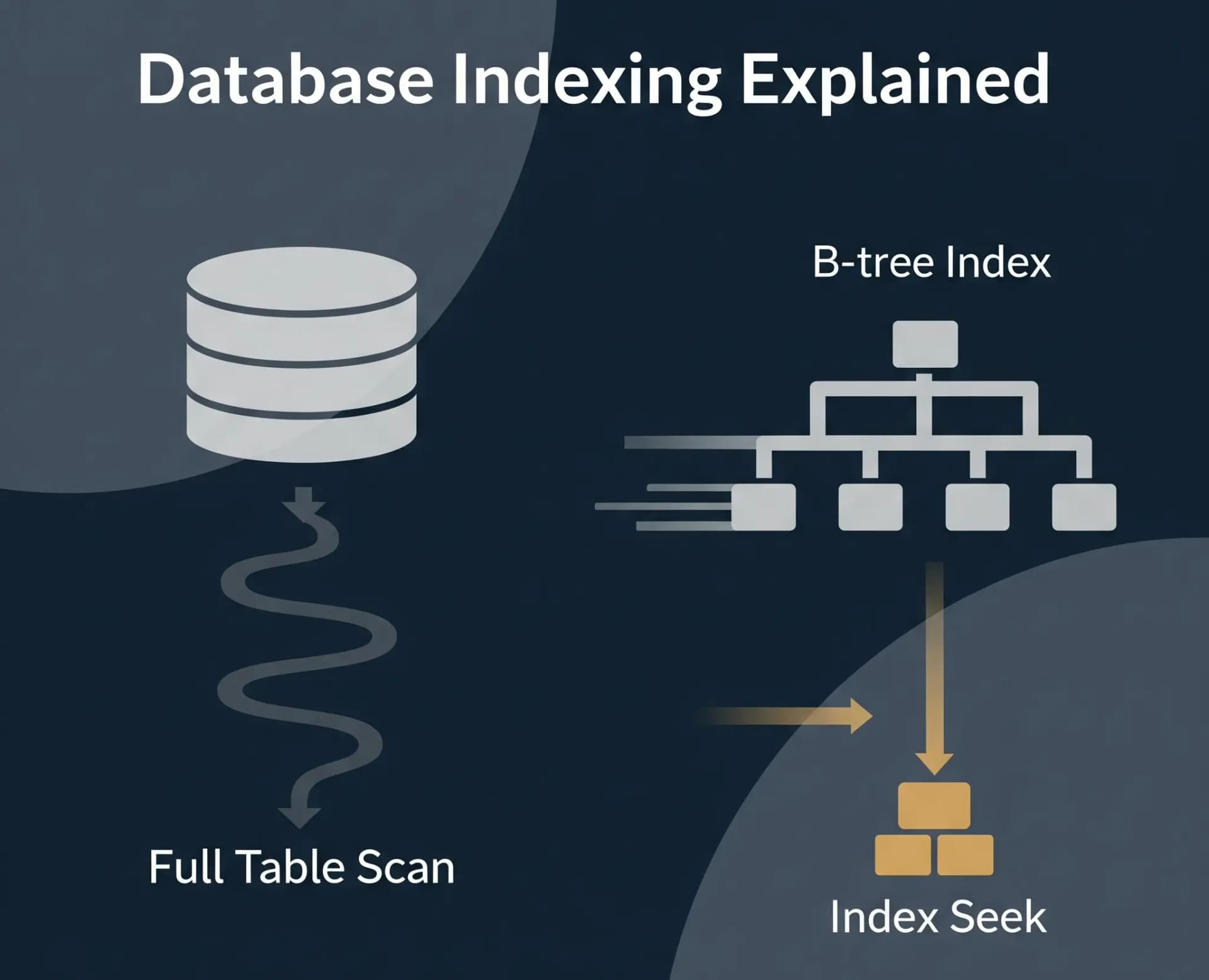You hit 'Send' on your API request... and the loading spinner just... spins.
You open your app, click on a user's profile, and go make a coffee while it loads.
Your database has thousands, maybe millions, of rows. And asking it to find one specific thing feels like telling a librarian to find a single sentence in a library with no card catalog. It's gonna take a while.
This slowness is the #1 fun-killer for any new project. But what if the fix was as simple as adding a table of contents to your data?
What is DB Indexing? (The "Make it Fast" Button)
A database index is exactly like the index at the back of a cookbook.
Imagine you want to find the recipe for "Apple Pie."
- No Index (The Slow Way): You have to read every single page of the 500-page cookbook, one by one, until you stumble upon "Apple Pie." This is a full table scan.
- With an Index (The Fast Way): You flip to the index, find "Apple Pie," see it's on page 254, and jump directly there.
Database indexing does the exact same thing for your data. Instead of scanning every row in a table to find the user with email = 'hello@world.com', the database looks up the email in its index, finds the exact "page number" (the location on the disk), and grabs the data instantly.
It can literally be the difference between a query taking 10 seconds and 10 milliseconds.
Interestingly, the idea of “indexing” for faster lookup also applies to how AI systems organize and retrieve information. To see how Large Language Models (LLMs) handle data efficiency and reasoning at scale, check out our detailed guide on LLM Types Explained.
How Does It Actually Work, Though?
Under the hood, an index is a special lookup table. When you create an index on a column (like user_id), the database creates a separate, sorted data structure. This structure holds two things:
- The value from the indexed column (e.g.,
user_id: 1138). - A pointer to the location of the full row of data.
So when you search for user 1138, the database zips through the small, sorted index, finds the entry, grabs the pointer, and fetches the full record. It's a targeted strike instead of a blind search.
"My APIs Are Slow. Will Indexing Help Me?"
YES. This is one of the most common reasons to use indexing.
If you have an API endpoint like /users/{id} or /posts/{slug}, and it feels sluggish, it's almost certainly because you haven't put an index on the id or slug column. An index is designed for this exact use case: finding specific rows, fast.
How Do I Know Which Columns to Index?
This is the golden question. Indexing the wrong thing is useless.
Rule of Thumb: Index any column that you frequently use in the WHERE clause of your queries.
Here’s a checklist. Index columns that are:
- Primary Keys (
id): These are almost always indexed by default. - Foreign Keys (
user_id,post_id): Essential for speeding up connections between tables. - Frequently Searched: The
emailcolumn in auserstable, aproduct_skuin aproductstable, etc. - Used for Sorting (
ORDER BY): If you often sort your data bycreated_at, an index on that column can make sorting much faster.
How to Index a Database: The Easy Part
Creating an index is surprisingly simple. Here are the basic commands for popular databases.
SQL (PostgreSQL, MySQL, etc.)
Let's say you have a users table and you always search by email.
CREATE INDEX idx_users_email ON users (email);That's it. You just created an index named idx_users_email on the email column of your users table.
MongoDB
In MongoDB, you'd use the createIndex() method on a collection.
db.users.createIndex({ email: 1 });The 1 means sort in ascending order. Simple as that.
Supabase (PostgreSQL)
Supabase is built on PostgreSQL, so you can use the same SQL command. You can run it directly in the Supabase SQL Editor.
Deeper Dive: All your Indexing Questions Answered
- What's the difference between a Key and an Index?
A Primary Key is a constraint that ensures every row is unique. An Index is a performance feature. Your primary key will automatically get an index, but you can create many other indexes on non-key columns. - Is indexing just for SQL databases?
Nope! NoSQL databases like MongoDB, DynamoDB, and Firebase all rely heavily on indexing. The concept is universal: sorted data is faster to search. - Does indexing improve
JOINspeed?
Massively! When youJOINtwo tables (e.g.,usersandpostsonusers.id = posts.user_id), an index on the foreign key (posts.user_id) is crucial. Without it, the database has to do a full table scan for every single row you're joining. It's a huge performance boost. - What's Single vs. Multi-Column Indexing?
Single-Column: The examples above. You index one column.
Multi-Column (or Composite Index): You can create an index on two or more columns at once. This is great for queries that frequently search on multiple conditions, likeWHERE city = 'New York' AND status = 'active'.
A special type is a Covering Index, which includes all the columns needed for a query. This means the database doesn't even have to go find the original row; it can get everything it needs right from the index itself! Super fast. - How do indexes slow down
WRITEperformance?
When youINSERT,UPDATE, orDELETEa row, the database has to do extra work. It can't just change the table; it also has to update every single index associated with that table. For apps with tons of writes (like logging), over-indexing can actually hurt performance. - Does indexing take up extra storage?
Yes. An index is a separate data structure that lives on your disk. It's usually much smaller than the table itself, but it's not zero. - When should I NOT use an index?
- On tables with very few rows (e.g., under 1,000). The overhead isn't worth it.
- On tables with extremely high write-to-read ratios.
- On columns with very low "cardinality" (see below).
- What is index 'cardinality'?
"Cardinality" is just a fancy word for uniqueness.
High Cardinality: A column where values are very unique (likeemailoruser_id). These are perfect for indexing.
Low Cardinality: A column with very few unique values (like agendercolumn with 'male', 'female', 'other'). These are terrible for indexing. An index here is like making a table of contents for a 3-page book. Useless. - How can I tell if my queries are actually using my indexes?
This is the ultimate pro move. Most databases have a command calledEXPLAIN(orEXPLAIN ANALYZE). You can put this in front of your query, and the database will give you a detailed "query plan" showing you exactly what it's doing. If you see "Index Scan," you're golden. If you see "Seq Scan" (Sequential Scan), it's ignoring your index, and you need to investigate why.
EXPLAIN ANALYZE SELECT * FROM users WHERE email = 'hello@world.com'; - DO index columns used in
WHEREclauses and forJOINs. - DO focus on high-cardinality columns (like IDs, emails, SKUs).
- DON'T go crazy and index everything. It will slow down your writes.
- DO use
EXPLAINto verify your indexes are actually being used. - DON'T index small tables.
In a similar way, modern AI retrieval techniques like RAG (Retrieval-Augmented Generation) use a kind of “semantic indexing” to quickly fetch relevant knowledge from vast datasets. Learn how it compares to traditional fine-tuning in our in-depth guide: RAG vs. Fine-Tuning: When to Use Each.
The "Gotchas": When to Be Careful
Indexing isn't free magic. There are trade-offs.
Advanced Concepts (Explained Simply)
Best Practices: The TL;DR
Now, go make something fast.