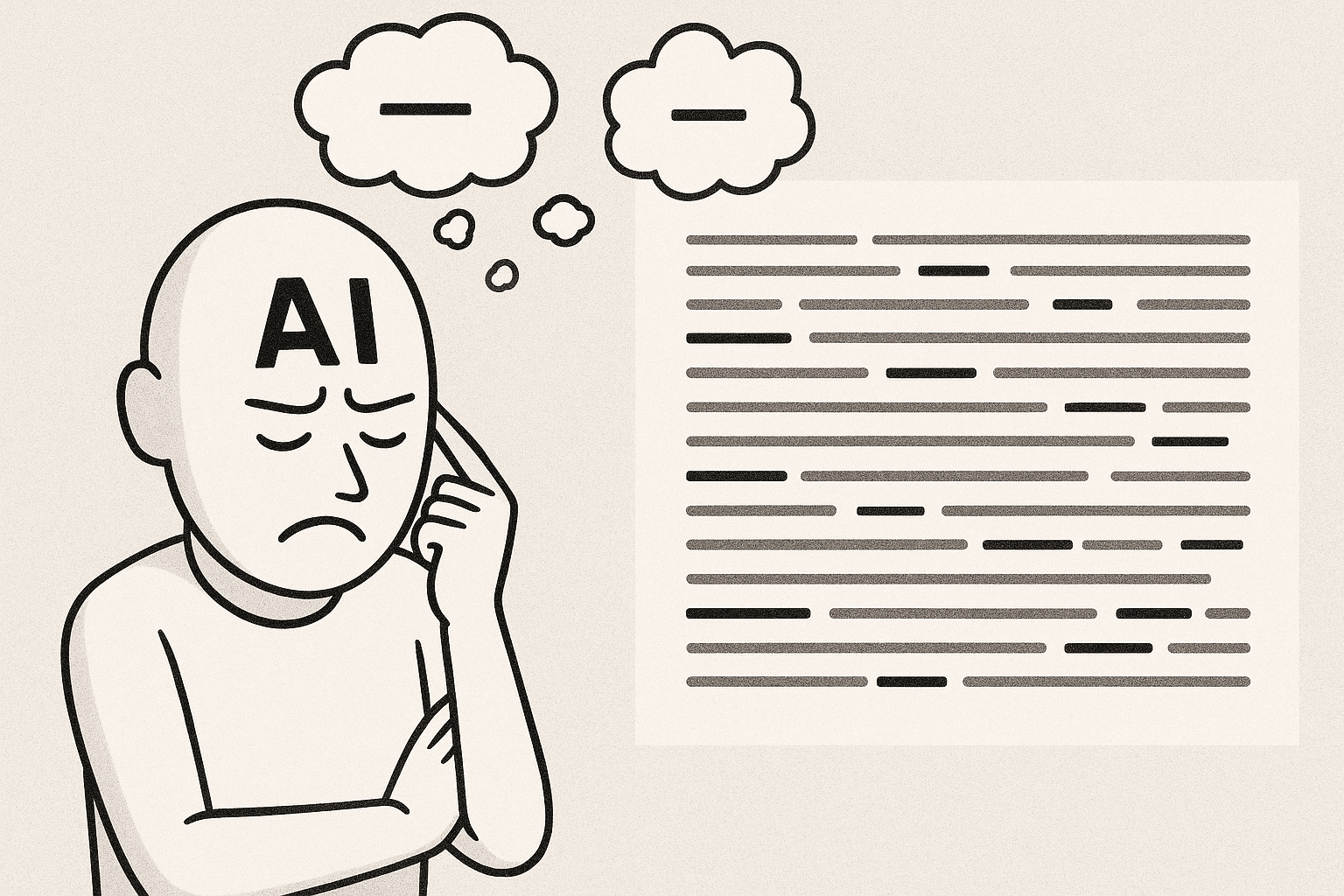The Em Dash–AI Myth: Why Your Writing Isn’t “AI‑Written” Just Because It Uses Dashes
The em dash, explained in plain English
Before the myth, the basics.
Hyphen (-): shortest; joins words. Example: well‑known author
En dash (–): medium length; shows ranges or connections. Example: 10–20, New York–London flight
Em dash (—): longest; sets off or interrupts parts of a sentence. Example: I planned to go, then the storm hit.
Visual check:
Hyphen: -
En dash: –
Em dash: —
How to type an em dash (quick shortcuts):
Mac: Option + Shift + Hyphen
Windows: Alt + 0151 (numeric keypad) or use Character Map
Google Docs: Type two hyphens between words (--) to auto‑convert, or Insert > Special characters > em dash
iOS/Android: long‑press the hyphen to see dash options
How humans use em dashes well
Common, correct uses:
To add emphasis: The result was simple, speed matters more than size.
To insert an aside: My brother, who hates heights, still tried skydiving.
For interruptions: “If you think, ” “I don’t.”
As a dramatic pause before a summary: Faster tests, clearer data, stronger decisions, the trifecta.
Quick style note: Many guides prefer no spaces around an em dash. The Chicago Manual of Style and MLA usually write it like this, no spaces. AP style often adds spaces, like this. Pick one and be consistent. If you want to check, see Chicago’s official site (https://www.chicagomanualofstyle.org/home.html), the AP Stylebook (https://www.apstylebook.com/), the MLA Style Center (https://style.mla.org/), or APA Style (https://apastyle.apa.org/).
Bottom line: use em dashes for clarity, not decoration. If a comma, period, or colon reads better, choose that.
Where the “em dash = AI” idea came from
A short history: people on forums and social feeds noticed low‑effort spam packed with em dashes and decided “That looks like ChatGPT.” Some moderators turned that pattern into a quick, but shaky, rule. A few viral posts did the rest.
Why this happens:
AI writing tools learn from huge amounts of human text, news, blogs, books, where em dashes appear often. When you ask for a confident, conversational tone, the tool sometimes leans on dashes to mimic human rhythm. That’s not “AI behavior.” It’s pattern copying.
Think of it like phone autocomplete. The tool predicts the next piece of text based on what it has seen before. If many confident articles used em dashes, it may use them, too.
That’s it. Not magic. Not a secret tell.
How text‑generating AI writes (the simple version)
Imagine breaking a sentence into tiny pieces called “tokens” (often words or parts of words). The tool predicts the next token, one by one, like a super‑charged autocomplete. It doesn’t truly “know” grammar or facts. It matches patterns it has seen.
Because it copies patterns, it might overuse certain moves, like repeated sentence rhythms, generic summaries, or yes, extra em dashes, especially if prompted for a breezy, “expert” voice.
Why em dashes alone can’t prove AI writing
Many humans use em dashes well, and frequently.
Context matters: genre, tone, and audience drive punctuation choices.
Even AI companies caution against “AI content detection” by simple cues. OpenAI retired its own AI text classifier for low accuracy and false positives (marking human text as AI by mistake). Source: https://openai.com/blog/new-ai-classifier-for-indicating-ai-written-text
Misjudging punctuation patterns is a bit like how AI sometimes misjudges facts—a problem known as LLM Hallucinations. If you want to understand why language models sometimes make things up and how to reduce those risks, check out our beginner-friendly guide: LLM Hallucinations: A Beginner’s Guide to Safer AI.
If someone claims “em dash = AI,” they’re oversimplifying.
What better AI content detection looks for
Good checks look at the whole piece, not one character. Signs to review (none of these alone prove anything):
Repetitive phrasing or templates: the same opener each paragraph; predictable “benefits/challenges/next steps” loops
Vague generalities: claims without specifics, dates, numbers, or sources
Missing voice or lived detail: no anecdotes, no concrete examples
Logic slips: neat‑sounding but unsupported causation
Factual misses: confident errors an expert would catch
Flat rhythm: safe but generic vocabulary; every paragraph sounds the same
How AI detectors work (plain and short):
1) They look for statistical patterns common in machine‑generated text.
2) They compare those patterns to what’s common in human text.
3) They make a probability guess.
This guess can be wrong, both ways. That’s why you should never judge by punctuation alone.
If you use AI tools: how to steer punctuation (beginner‑friendly)
You can tell many tools what to avoid. Try this simple prompt:
“Never use the em dash symbol. Replace em dashes with commas, periods, colons, or parentheses.”
If it slips, add examples:
Incorrect: I wanted to try, it felt right.
Correct: I wanted to try. It felt right.
Easy ways to keep it dash‑free:
Paste your prompt at the top of each session.
Save it in the tool’s “custom instructions,” if available.
As a last step, search for “, ” and swap it for commas, periods, or a colon. Most editors let you Find and Replace in seconds.
Developers: you can also auto‑filter output or post‑process to replace “, ”. For most writers, a quick find‑and‑replace is enough.
Editing your own writing: when to keep, when to cut
Aim for clarity first. If a dash doesn’t help the reader, swap it.
Replace with a comma when the aside is light. The update, small but important, fixed the bug.
Replace with a period when you’re cramming two sentences into one. Original: I finished the draft, it needs revision. Better: I finished the draft. It needs revision.
Replace with a colon when you’re introducing an explanation or list. Original: Only one thing matters, focus. Better: Only one thing matters: focus.
Use parentheses for soft asides. Original: Our research, based on 412 surveys, shows a shift. Better: Our research (based on 412 surveys) shows a shift.
Quick self‑check:
Read aloud once. If you pause a lot, you probably added too many dashes.
Run a “, ” search. Review each dash: keep only the ones that help.
Write a micro‑style for yourself: “Chicago style, no spaces; max one dash per paragraph.” Consistency builds credibility.
Style guides, briefly (so you’re never lost)
Chicago Manual of Style: em dashes closed up (no spaces). Use for emphasis or asides, in moderation. https://www.chicagomanualofstyle.org/home.html
APA and MLA: em dashes are fine; usually closed up. Aim for clarity. https://apastyle.apa.org/ and https://style.mla.org/
AP Style: em dashes are spaced on both sides, like this. Use sparingly in news prose. https://www.apstylebook.com/
If your instructor or editor specifies a guide, follow it. If not, pick one and stick to it.
For teachers, editors, and graders
If you’re evaluating writing, focus on the substance:
Are there specific sources, dates, numbers, and citations?
Does the piece show lived experience, reasoned analysis, and original examples?
Do the facts check out?
Punctuation in AI writing is not a reliable signal by itself. Depth and accuracy are better clues than dash counts.
Em dashes and SEO (keep it simple)
Em dashes don’t hurt or help rankings directly. Search engines don’t score punctuation. Indirectly, clear writing improves how people behave on your page, time on page, fewer instant exits, because it’s easier to read. Those behavioral signals (like “dwell time” and “bounce rate”) describe how users interact with your page; they’re not about punctuation, they’re about clarity.
Curious how AI can actually help your search performance instead of hurting it? Explore our detailed breakdown on LLM SEO Guide: Transform Your SEO Strategy to learn how Large Language Models can improve keyword intent analysis, content generation, and on-page optimization safely and effectively.
If you care about search, clarity wins:
Use headings that promise an answer.
Add specifics, examples, and credible links.
Keep sentences short. Break up walls of text.
Sprinkle related phrases naturally, like “AI content detection,” “AI writing style,” and “punctuation in AI writing.”
Helpful cheatsheet
Em dash example: I wanted to call, then the power cut out.
Em dash alternatives: use a period, comma, colon, or parentheses when they read cleaner.
Shortcuts:
Mac: Option + Shift + Hyphen
Windows: Alt + 0151 (numeric keypad)
Google Docs: type “--” between words to auto‑convert
Hyphen vs. en dash vs. em dash:
Hyphen (-) joins words. En dash (–) shows ranges. Em dash (—) creates emphasis or interruptions.
Two quick actions you can take today
If you use AI and want to remove em dashes, paste this into your next prompt: “Never use the em dash symbol. Replace all em dashes with commas or periods. Use only commas, periods, colons, or parentheses to indicate pauses.”
If you’re writing by hand, search your last draft for “, ”. Keep only the dashes that add clarity. Replace the rest with commas, periods, or a colon. Timebox it to five minutes and ship the revision.
Your voice matters more than any punctuation myth. Use em dashes if they help. Skip them if they don’t. Either way, make every sentence earn its place.
If you found this useful, subscribe for more beginner‑friendly guides on clear writing and AI. Or keep learning with our related posts on punctuation in AI writing and practical AI content detection basics.
FAQs
Q1: What is an em dash, and how is it different from a hyphen or en dash?
An em dash is the longest dash and is used to set off or interrupt parts of a sentence. A hyphen joins words (like well‑known), and an en dash shows ranges or connections (like 10–20 or New York–London).
Q2: How do you type an em dash on different devices?
Mac: Option + Shift + Hyphen; Windows: Alt + 0151 or use the Windows Character Map; Google Docs: type -- and it may convert to an em dash; iOS/Android: long-press the hyphen to see dash options.
Q3: When should you use an em dash?
Use it to add emphasis, insert an aside, show interruptions, or create a dramatic pause before a summary. Many guides prefer no spaces around the dash (Chicago/MLA); AP style uses spaces around it.
Q4: Why is the em dash linked to AI writing myths?
People notice lots of em dashes in some AI‑like content, and some editors linked that pattern to AI. AI models learn from human writing that uses em dashes, so the dash isn’t a proof of AI, it's just a punctuation choice.
Q5: Are there any real differences between how humans and AI use em dashes?
Possible tendencies include overuse, misplacement, repetition, or stacked dashes. But none of these prove something is AI-generated, since many humans write this way too.
Q6: If you want to detect AI writing, what should you look for besides em dashes?
Look for repetitive phrasing or templates, vague generalities, lack of voice or real details, logic slips, factual misses, and bland vocabulary, all across the piece.
Q7: How can writers or editors reduce or control em dash usage in AI outputs?
Be explicit in prompts to avoid em dashes (e.g., replace with commas or periods); add examples of preferred punctuation; use post-processing to remove or replace em dashes; consider tools or settings to disallow the em dash token.
Q8: If you do use em dashes, how should you manage them for clarity?
Use them sparingly and only when they add clarity. If an aside is light, use a comma; if two sentences are crammed together, use a period; consider a colon for explanations or lists; or use parentheses for soft asides. If you spot more than one em dash in a short stretch, tighten the writing.
Q9: Do em dashes affect SEO?
They don’t have a direct SEO impact, but clearer, more readable writing can improve reader engagement (like longer dwell time and lower bounce).
Q10: What quick tips help improve punctuation with em dashes?
Read aloud to hear pauses, search for and review each dash, use grammar/readability tools, and build a quick style guide (e.g., Chicago style with no spaces, or a chosen AP style), plus keep dash usage purposeful.