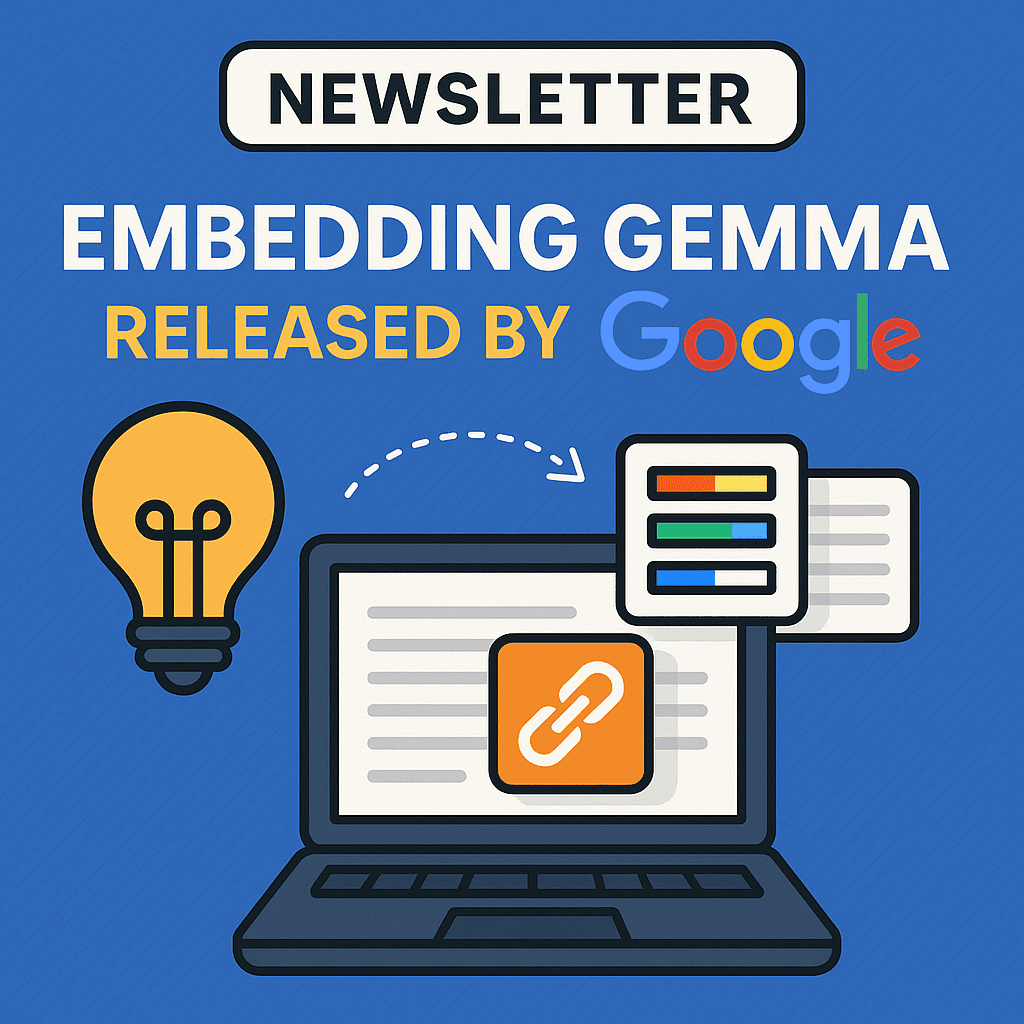EmbeddingGemma for Beginners: 7 Simple Ways to Build Private, On‑Device Search and RAG
You don’t need a giant model or an internet connection to get great search. The fastest way to prove it is to run a tiny embedding model on your laptop or phone, index a few documents, and watch it find answers in milliseconds, privately, offline, and fast. This guide shows you how to do exactly that with EmbeddingGemma, and it keeps things beginner‑friendly the entire way.
A One‑Minute Mental Model: How Text Turns Into Searchable Meaning
Text feels human; computers speak numbers. Embeddings are the bridge: they turn words and sentences into lists of numbers that capture meaning. Imagine each sentence as a pin on a map. Related ideas live near each other; unrelated ideas are far apart. When we ask a question like “reset my password,” the model finds nearby pins like “forgot login credentials”, no brittle keyword rules required.
Under the hood, each sentence becomes a vector (a list of numbers, like coordinates). We measure how close two vectors are using a simple angle‑based score (cosine similarity). Close angle → similar meaning. With that one trick you can build semantic search that understands intent, group similar items to uncover topics, classify texts with a tiny classifier on top of embeddings, or power smarter assistants that look things up before answering (RAG).
You don’t need to understand all the math; just know that “nearby vectors = similar meaning,” and the rest is wiring.
Meet EmbeddingGemma
EmbeddingGemma is Google’s compact text‑embedding model designed to run locally. It converts text into 768‑dimensional vectors you can search, rank, and cluster, all on your own hardware. It’s small enough to fit into modest memory budgets, fast enough for sub‑second results, and trained across many languages so one index can serve mixed‑language content.
Private by default: your notes, emails, PDFs, or customer records never leave the device.
Offline‑first: works on a plane, on the edge, and in low‑connectivity environments.
Speed and efficiency: quantization‑aware training helps it run in fewer bits with minimal quality loss.
Flexible size: Matryoshka training lets you shorten vectors (for example, 768 → 256 → 128) to save space and speed up search with only a small accuracy trade‑off.
If you’re curious about Gemma in general, the model family is documented here: https://ai.google.dev/gemma
Why Local Matters
Local on‑device embeddings give you privacy and control so sensitive data stays with you. They remove per‑call API fees for predictable cost, cut round‑trip latency for responsiveness, and offer reliability when Wi‑Fi or cellular is unavailable. For many apps—personal search, internal tools, field apps, or regulated workflows—local is often the only acceptable option.
Get Set Up in Minutes
Install a few packages with the following command:
pip install sentence-transformers faiss-cpu onnxruntimeLoad the model and embed your first texts:
from sentence_transformers import SentenceTransformer
model = SentenceTransformer("google/embeddinggemma-300m") # runs on CPU or GPU
texts = ["How do I reset my password?", "Password reset instructions"]
embs = model.encode(texts, normalize_embeddings=True) # normalize for cosine similarity
print(len(embs[0])) # 768 by defaultNormalization matters: once vectors are normalized, a simple dot product acts like cosine similarity. That makes indexing fast and memory‑friendly.
Choose the Right Vector Size (Matryoshka)
The model’s default is 768 dimensions. Thanks to Matryoshka training, you can safely truncate the vector to smaller sizes:
full = embs[0] # 768 dims
dim256 = full[:256] # smaller, still accurate
dim128 = full[:128] # tiny and fastTrade‑offs at a glance: higher dimensions (768) give highest accuracy but require more storage; 256 dims is a great default for most apps; 128 dims is fastest and smallest but may lose a few accuracy points, especially on technical/code search. A practical rule: start at 256 for mobile/desktop search, move to 768 if you need maximum recall on long or technical content.
Build a Tiny Local Semantic Search
Index a few documents and search them with FAISS, a high‑performance similarity search library:
from sentence_transformers import SentenceTransformer
import numpy as np, faiss
model = SentenceTransformer("google/embeddinggemma-300m")
docs = [
"Reset your password from the account page.",
"Submit expenses by the 5th of each month.",
"Office hours are 9–5 Monday through Friday."
]
# Encode and optionally shrink to 256 dims for space/speed
doc_embs = model.encode(docs, normalize_embeddings=True)
doc_embs = np.array([e[:256] for e in doc_embs], dtype="float32")
# Build an index that uses inner product (cosine if normalized)
index = faiss.IndexFlatIP(doc_embs.shape[1])
index.add(doc_embs)
# Query
q = "How do I reset my password?"
q_emb = model.encode([q], normalize_embeddings=True)
q_emb = np.array([q_emb[0][:256]], dtype="float32")
D, I = index.search(q_emb, k=3)
print([docs[i] for i in I[0]])Helpful hint: small text prefixes can improve ranking by clarifying intent. For example, include a short prefix like search_query: how do I reset my password? on queries and structure documents with a title and text field to help ranking.
FAISS: https://github.com/facebookresearch/faiss
What a Vector Database Does (In Plain English)
Imagine a library where every book has a magic number tag that captures what it’s about. A vector database stores those tags and finds the closest ones to your question in milliseconds. It’s built for fast nearest‑neighbor search over thousands to millions of items, filtering (for example, “only HR docs from the last 30 days”), and keeping metadata alongside vectors (title, URL, timestamps).
Good options to explore include FAISS for local search (https://github.com/facebookresearch/faiss), Weaviate for scalable, filterable search (https://weaviate.io/developers), Milvus for high‑scale deployments (https://milvus.io/docs/overview.md), and Pinecone as a hosted service (https://docs.pinecone.io/).
RAG, But Make It Offline
Retrieval-Augmented Generation (RAG) is a simple loop: embed and index your documents, embed the user’s question and retrieve top matches, then feed those snippets to a generator to produce grounded answers. If you’re new to the concept of RAG and want to understand how it works under the hood, check out our beginner-friendly breakdown on What is RAG? Retrieval-Augmented Generation (RAG) Guide.
You can pair EmbeddingGemma with a small local generator (for example, within the Gemma family) to keep the entire pipeline on-device. To explore powerful orchestration and automation frameworks that make RAG and agent workflows easier, read our detailed walkthrough on LangChain: The Modern RAG & Agent Tooling Guide.
Tips That Improve Quality Right Away
Index multiple views of the same item (title, body, key metadata) as separate embeddings. Try hybrid search by combining keyword search (BM25) with embeddings to catch both exact terms and meaning. Re‑rank the top results with a cross‑encoder if you need higher precision on the final top‑k. Keep vectors consistent: if you index 256‑dim vectors, query with 256‑dim vectors as well.
How Good Is It? A Quick Word on Evaluation
The Massive Text Embedding Benchmark (MTEB) is the community’s yardstick for comparing embedding models across retrieval, classification, clustering, and reranking. If you’re curious about how models stack up, browse the leaderboard at https://github.com/embeddings-benchmark/mteb.
In your own project, the best test is your data. Start with 256 dims, run queries, and check if the top‑5 matches feel right. If you’re missing nuanced results, try 768 dims and track both accuracy and latency to pick the best trade‑off.
Performance Notes (Without the Jargon)
EmbeddingGemma is smaller and faster with care: it tolerates lower‑precision math, reducing memory without hurting quality much. Using lower‑bit quantization like int8 produces smaller models and faster compute on everyday CPUs, yielding sub‑second lookups on typical laptops and phones for everyday workloads.
If you need optimized runtimes, take a look at ONNX Runtime: https://onnxruntime.ai/
Tools That Just Work
Useful tools and libraries include Sentence‑Transformers for easy encode() (https://www.sbert.net/), Transformers for low‑level control (https://huggingface.co/docs/transformers/index), transformers.js for the browser (https://huggingface.co/docs/transformers.js/index), LangChain for RAG building blocks (https://python.langchain.com/), and LlamaIndex for indexing/retrieval pipelines (https://docs.llamaindex.ai/).
Copy‑Paste Quickstart
pip install sentence-transformers faiss-cpufrom sentence_transformers import SentenceTransformer
import numpy as np, faiss
# 1) Load the model
model = SentenceTransformer("google/embeddinggemma-300m")
# 2) Index your documents
docs = [
"Reset your password from the account page.",
"Submit expenses by the 5th.",
"Office hours are 9–5."
]
doc_embs = model.encode(docs, normalize_embeddings=True)
doc_embs = np.array([e[:256] for e in doc_embs], dtype="float32")
index = faiss.IndexFlatIP(doc_embs.shape[1])
index.add(doc_embs)
# 3) Ask a question
q = "How do I reset my password?"
q_emb = model.encode([q], normalize_embeddings=True)
q_emb = np.array([q_emb[0][:256]], dtype="float32")
D, I = index.search(q_emb, k=3)
results = [docs[i] for i in I[0]]
print(results)Want to try in the browser? Start here: https://huggingface.co/docs/transformers.js/index
Real‑World Ideas to Spark Your Build
Ideas to try: private on‑device search for notes, messages, PDFs, and screenshots; a personal assistant that answers from calendar, docs, and email without sending anything to a server; an internal IT kiosk that answers “How do I reset my password?” or “What’s our VPN policy?” instantly; or domain‑tuned search by gathering example (question, best answer) pairs and fine‑tuning for your niche.
Wrap‑Up and Next Steps
Install and build a local search in 10 minutes using the quickstart above. Try two dimensions (for example, 128 vs 256 or 768) on your own data; compare top‑5 results and latency. Wire in a small local generator to complete the offline RAG loop and ship a private MVP this week.
Useful links to keep exploring: Gemma model family overview at https://ai.google.dev/gemma, FAISS similarity search at https://github.com/facebookresearch/faiss, Weaviate at https://weaviate.io/developers, Milvus at https://milvus.io/docs/overview.md, Pinecone at https://docs.pinecone.io/, Sentence‑Transformers at https://www.sbert.net/, and the MTEB benchmark at https://github.com/embeddings-benchmark/mteb.
Your users won’t miss the cloud. They will notice the speed, privacy, and accuracy.
FAQs
What is EmbeddingGemma?
EmbeddingGemma is Google's compact text embedding model designed to run on‑device. It creates 768‑dimensional vectors, works across many languages, and runs locally on your hardware without requiring cloud services.
Why should I care about on‑device privacy and offline use?
EmbeddingGemma performs embedding locally so your content stays on your device. It can index and search documents offline, making it fast and private for sensitive data and usable in low‑connectivity environments.
What is Matryoshka Embedding and how do I choose a dimension size?
Matryoshka Representation Learning (MRL) lets you truncate 768‑dim embeddings to smaller sizes like 128, 256, or 512 without retraining. Higher dimensions (768) give better accuracy and larger storage; smaller ones (128–256) are faster and lighter. Start at 256 for a good balance, move to 768 for maximum recall.
How do I install and start using EmbeddingGemma?
You’ll typically need Python 3.9+, sentence-transformers or transformers, and optionally faiss-cpu or a vector database. A common setup command is pip install sentence-transformers faiss-cpu onnxruntime. Load the model with model = SentenceTransformer("google/embeddinggemma-300m").
How do I convert text into embeddings with EmbeddingGemma?
Use model.encode(texts, normalize_embeddings=True). The result is a 768‑dimensional vector for each text that works well with cosine similarity when normalized.
How can I do a simple local similarity search?
Encode your query and documents to vectors, then compute cosine similarity (often via dot product of normalized vectors). A small FAISS index speeds up search and returns the highest‑scoring documents quickly.
What is a vector database and why would I use one?
A vector database stores and indexes many vectors to enable fast nearest‑neighbor searches over large collections. It helps with scaling, filtering, and metadata management. Options include FAISS for local use, Weaviate and Milvus for scalable systems, and Pinecone as a hosted option.
How does EmbeddingGemma fit into Retrieval Augmented Generation (RAG)?
In RAG, EmbeddingGemma embeds and indexes documents and the user's query. Top matches are retrieved and passed to a generator to produce grounded answers. This entire pipeline can be kept on‑device by pairing embeddings with a small local generator.
How is the quality of EmbeddingGemma measured?
Quality is often evaluated with the Massive Text Embedding Benchmark (MTEB), which tests tasks like retrieval, classification, clustering, and reranking. Practical evaluation on your own data (top‑k checks and latency) is the best way to decide dimension and configuration.
What are some real‑world uses and next steps to try?
Use cases include on‑device semantic search for notes and PDFs, private personal assistants that never leak data, and offline policy lookups for IT desks. Next steps: install and run the quickstart, compare dimensions like 128 vs 256 vs 768, and try a tiny on‑device RAG loop using Gemma models.