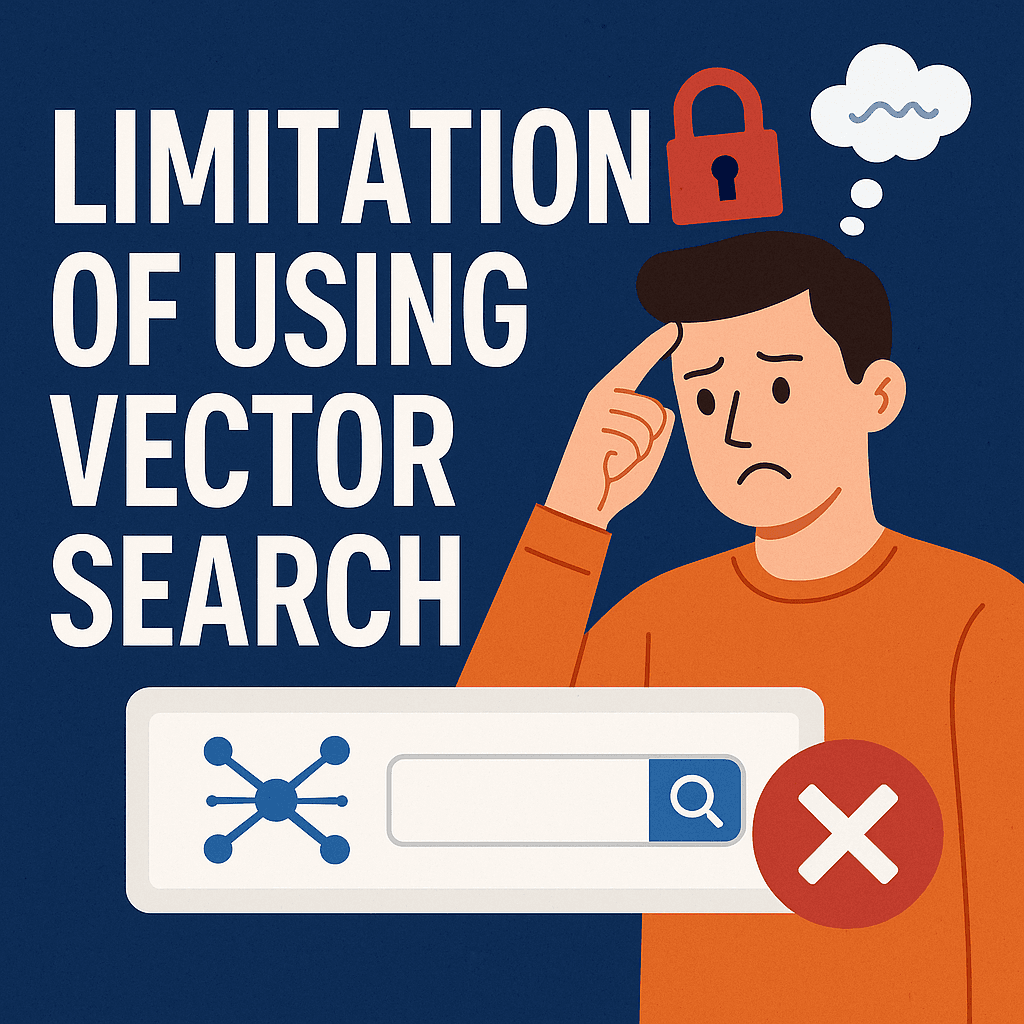Beyond the Hype: Vector Search Limitations and What To Do Instead
If you’re building search or RAG and hope embeddings will “understand everything,” here’s a friendly pattern interrupt: vector search is powerful, but not all‑powerful. There are hard limits baked into the math and in how we apply it. Knowing those limits will save you from slow vector search, inaccurate vector search, and the kind of inaccurate RAG results that crater trust.
This guide keeps things beginner‑friendly, concrete, and actionable. You’ll learn what vector search does well, where it breaks, and what to do instead, today.
A Quick Glossary for New Readers
Vector search: Finding similar items based on their “meaning,” represented as numbers (embeddings).
Embeddings: Lists of numbers (vectors) that represent text, images, or products so similar things land near each other.
RAG (Retrieval‑Augmented Generation): Letting an LLM “look things up” before answering so it can cite facts from your data.
Semantic search: Matching by meaning, not just exact keywords.
ANN (Approximate Nearest Neighbor): Fast approximate methods for finding similar vectors in large collections.
Cosine similarity: A popular way to compare vectors by their direction (meaning), ignoring length.
Reranking: Reordering the top results with a stronger, slower model to improve final accuracy.
Dense, sparse, multi‑vector: Dense = one vector per item (fast, semantic, capacity‑limited). Sparse (BM25, SPLADE) = keyword signals for rare terms and exact matches. Multi‑vector (e.g., ColBERT) = multiple vectors per item to capture different facets.
Precision, recall, MRR: Recall = how many of the truly relevant items did we find. Precision = of what we returned, how much was actually relevant. MRR = whether relevant items show up near the top.
What Vector Search Is (In Plain English)
Vector search turns text, images, and products into lists of numbers called embeddings. Imagine a map where items with similar meaning live near one another. Searching becomes “find points nearby,” not “match exact words.”
Example: You search “cozy sci‑fi novel about found family.” Even if the words “found family” aren’t in the blurb, vector search can surface Becky Chambers because the meaning matches.
Why teams use it: it catches synonyms and paraphrases, scales with specialized indexes, and is the default first stage for modern search and RAG.
Helpful links: FAISS, Milvus, OpenSearch k‑NN, Elasticsearch dense vectors.
How Embeddings Are Made (The Intuition)
A pretrained model (a lightweight cousin of an LLM) reads your text and produces a fixed‑length vector, e.g. 384, 768, or 3072 numbers. During training the model saw many examples of things that mean similar or different things and learned to place them near or far in this “meaning space.” You can think of it as compressing meaning into a point on a very high‑dimensional map.
Why this matters: compression is lossy. One point can’t perfectly store every nuance.
How We Compare Vectors (Cosine, Dot, Euclidean)
Cosine similarity: Compares direction, ignoring length. Great when we care about meaning rather than magnitude; very common for text.
Dot product: Similar to cosine but includes magnitude; sometimes used by models trained that way.
Euclidean distance: Straight‑line distance; less common for text embeddings but used in some setups.
Cosine is popular because it treats “same idea, different intensity” as similar, which is useful in semantic search. More detail: Cosine similarity on Wikipedia.
How Vector Search Runs in Practice
Index time: embed all your documents and store vectors in a vector index such as FAISS or Milvus.
Query time: embed the user’s query, then use ANN to get approximate nearest neighbors quickly.
Post‑processing: take the top‑k (e.g., 10–100) and optionally rerank with a stronger model to improve final ordering. ANN gives speed at the cost of a tiny accuracy trade‑off; reranking often wins back precision.
Where Vector Search Shines
It finds semantic matches (e.g., “physician” for “doctor”), handles paraphrases, and rescues messy queries. With ANN it scales to millions of items and sharding. Typical use cases: recommendations (“more like this”), site search, content discovery, and first‑stage retrieval for RAG.
The Big Constraint: One Vector, One Meaning
Each document or chunk is represented by a single point. That point must summarize everything about the item, but documents often contain multiple ideas: “Great intro for beginners, with advanced details in section 3,” or “Covers installation and troubleshooting and performance tuning.” A single vector can’t perfectly emphasize all those facets at once. Subtle distinctions blur, edge cases get lost, and missed or wrong top‑k results then produce inaccurate RAG outputs.
Why Some Things Are Inherently Hard for Single‑Vector Search
Some queries describe complex combinations like “A or B but not C,” “items that have two specific traits together,” or “return these particular combinations in top‑k.” There are far more such combinations than a fixed‑size vector can cleanly encode.
Researchers connect this to a mathematical concept called sign‑rank, which places formal limits on how much a single vector can express about all possible top‑k labelings. Practically: no matter how you train, certain result combinations remain out of reach unless you increase representation capacity (dimensions, multiple vectors per item) or add smarter stages (hybrid search, reranking).
The LIMIT Style of Tests, And What They Show
Benchmarks that stress “combination” retrieval (often called LIMIT‑style datasets) make this visible by creating many queries that require specific mixtures of items in the top‑k. Dense single‑vector retrievers often miss a surprising number of these, while sparse lexical and multi‑vector methods do better at higher cost. This links the math to observable failures: as the space of relevant combinations grows dense, single‑vector recall drops even when queries look easy.
Practical Limits: Vector Dimension, Latency, and Memory
Dimensions: more dimensions mean more capacity, but still finite. Bigger vectors cost more RAM and storage and can slow builds and queries.
Indexing and query cost: higher dims and larger collections can yield slow vector search if ANN settings, hardware, or sharding aren’t tuned.
Diminishing returns: doubling dimension doesn’t guarantee better accuracy for your task. Always measure.
Why Results Vary by Task
High‑stakes work (compliance, medical, finance, legal, safety) needs near‑perfect recall — missing one item is costly. Long‑tail queries and rare terms suffer because dense models blur rare names, codes, and acronyms. Ambiguous queries and big documents need disambiguation and thoughtful chunking; chunk size and overlap strongly affect retrieval and top‑k results in RAG.
A Simple, Concrete Hybrid Search Example
Query: “how to rotate Postgres logs on Ubuntu 22.04.” Keyword search like BM25 excels at rare exact terms such as “Ubuntu 22.04,” “Postgres,” “rotate logs.” Vector search excels at phrasing variations like “log rotation” vs. “rotate logs” and can surface related guidance (e.g., journalctl) that doesn’t spell out “rotate.”
Hybrid pipeline example: Stage 1 embed and get top‑k from BM25 and vector search in parallel. Stage 2 merge the two sets (e.g., reciprocal rank fusion) so items strong in either method can surface. Stage 3 rerank the merged set with a cross‑encoder to reward documents that truly answer the query. Result: higher recall from the union, higher precision after rerank, and fewer inaccurate RAG results.
Helpful links: BM25, SPLADE, ColBERT, Cross‑encoders.
Multi‑Vector Models in Plain Terms
Instead of squeezing a document into one vector, multi‑vector models store several vectors (for example, one per important token or phrase). That keeps multiple meanings “alive,” so the retriever can match different parts of your document to different queries.
Upside: large recall gains on nuanced or multi‑topic queries. Downside: more storage and compute; indexes and reranking become costlier. If users ask detailed, specific questions and misses are costly, multi‑vector is often worth it.
Strategies That Usually Help (Before You Redesign Everything)
Hybrid search (dense + sparse): run vector and BM25/SPLADE in parallel, merge, then rerank — this recovers rare terms while keeping semantic recall high.
Better embeddings for your task: try instruction‑tuned or domain‑tuned models. Watch index size and latency as you change dimensions.
Tune chunking: split long docs into focused, overlapping chunks with clear headings. Too small and context breaks; too large and meaning blurs.
Add reranking: use a cross‑encoder or LLM reranker on the top‑50 or top‑100. This is often the single best RAG optimisation.
Light metadata filters: combine retrieval with structured filters (entity, type, date) to handle “A and B but not C” logic.
When to Move Beyond Single‑Vector Dense Retrieval
If a missed document hurts users or brand trust — safety, compliance, legal, biomedical — upgrade: hybrid by default, add reranking, consider multi‑vector when queries are nuanced and multi‑topic. Yes, this adds latency, compute, and complexity. It’s usually cheaper than failure.
How to Measure Search Quality (With Simple Examples)
Recall: “Out of 4 relevant docs, how many did we return?” If you returned 3, recall@k = 0.75.
Precision: “Out of 10 returned docs, how many were relevant?” If 7 were relevant, precision@k = 0.7.
MRR (Mean Reciprocal Rank): “How high was the first relevant result?” If it appears at rank 2, the reciprocal rank is 1/2 = 0.5; average this across queries.
For RAG, track both retrieval recall@k and downstream answer quality (faithfulness/groundedness). If the right doc isn’t in the top‑k, the LLM can’t cite it.
Run a 60‑Minute Mini‑Experiment
Build three setups: BM25 (sparse), Dense (single vector), and Hybrid (merge dense + BM25). Use 25–50 real queries from your users and mark 2–5 truly relevant documents per query. Retrieve top‑50 from each method and log latency. Add a cross‑encoder reranker over each method’s top‑50 and compute recall@5/10/20, precision@10, and MRR. For RAG, answer using each method’s top‑k and judge groundedness (does the answer quote or cite the right passages?).
You’ll likely see Hybrid > Dense on recall; reranking boosts precision; dense‑only misses rare terms — the classic vector search limitations in action.
Common Failure Modes, and What Fixes Them
Rare terms, names, codes, acronyms: add BM25/SPLADE, increase top‑k, and rerank.
Multi‑topic documents: use smarter chunking or multi‑vector.
Ambiguous queries (“apple”): add disambiguation UX or typed filters; rerank with query‑aware models.
Slow vector search: reduce dimension, tune ANN parameters, shard carefully, cache hot queries, and trim index features you don’t use.
Putting It All Together for RAG
Baseline: dense‑only retrieval often yields incomplete top‑k results in RAG, leading to confident but inaccurate answers.
Better default: hybrid + rerank. It lifts recall (so the right passages are present) and precision (so the best evidence is on top).
When accuracy must be high: consider multi‑vector or domain‑tuned embeddings and use strict groundedness checks before the model answers.
What to Do This Week
Run the mini‑experiment above on 25–50 queries and record recall@10, precision@10, MRR, and latency. If your RAG demo depends on accurate citations, don’t ship dense‑only — add hybrid + rerank now. Want a plug‑and‑play blueprint? Reply and ask for the “RAG Retrieval Playbook” checklist, index choices, fusion settings, and reranker configs you can use today.
You don’t need perfect search, you need reliable search. Start with a small, honest test. If single‑vector hits its limits (and it often will), you’ll know exactly what to do next.
Helpful resources to explore next
FAISS, Milvus, OpenSearch k‑NN, Elasticsearch dense vector, Cosine similarity, BM25, SPLADE, ColBERT, Cross‑encoders.
Keywords
Vector Search Limitations, RAG limitations, slow vector search, inaccurate vector search, inaccurate RAG results, top‑k results RAG, RAG optimisation.
FAQ: What is vector search in simple terms?
Vector search turns items into embeddings (numbers) and then looks for items with similar embeddings, enabling semantic search and finding things that feel like a given example.
FAQ: How are embeddings created and what does a vector dimension mean?
An embedding is produced by a pretrained model and is a fixed-length vector (like 384, 768, or 3072 dimensions). Similar meanings end up near each other in this multi-dimensional space.
FAQ: How does vector search work from indexing to querying?
At index time, you embed documents and store vectors in a database (for example, FAISS, Milvus, OpenSearch, Elasticsearch). At query time, you embed the query and search for nearest neighbors using similarity metrics (cosine, dot product, Euclidean), often with ANN for speed. You typically fetch top‑k results and may rerank them with a stronger model.
FAQ: What are the main strengths of vector search?
It captures semantic meaning and synonyms, scales to large datasets, and is a common first stage for search and RAG (used for recommendations, question answering, and content discovery).
FAQ: What is the fundamental limitation of using a single vector?
A single vector is a lossy compression of a document; it can’t capture all facets or multiple interpretations, so nuance is often blurred and some top‑k results can be missed or wrong.
FAQ: What is the LIMIT dataset and why is it important?
LIMIT is a test designed to stress single-vector retrieval by forcing many top‑k combinations. It shows that some relevant combinations can be missed by a single vector, linking theory to observable failures.
FAQ: How do dense, sparse, and multi-vector approaches compare, and what does LIMIT imply?
Dense (one vector per doc) is fast and semantic but limited. Sparse lexical methods (BM25/SPLADE) are good for rare terms. Multi‑vector methods keep multiple meanings but cost more. LIMIT findings suggest sparse and multi‑vector methods can outperform dense on combination-heavy tasks, with trade-offs in cost.
FAQ: When should you move beyond basic vector search?
When precision, recall, or complex reasoning are critical (e.g., safety, compliance, finance, legal, biomedical). If a missed document harms trust, upgrading beyond a single vector is justified despite higher latency or complexity.
FAQ: What practical strategies can improve vector search results?
Use hybrid search (embeddings plus keywords), adjust embedding dimension or model, fine-tune embeddings for your domain, and add a reranking stage with a more powerful model. Multi‑vector or sparse methods help in tougher cases.
FAQ: How can you test vector search for your use case?
Define metrics like recall, precision, and MRR. Start with a baseline (for example, BM25). Run a quick mini-experiment with 20–50 real queries and 200–1,000 docs. Compare three indexes (BM25, Dense, Hybrid), add a cross‑encoder reranker to top results, and compute recall@k and MRR plus latency to guide next steps.