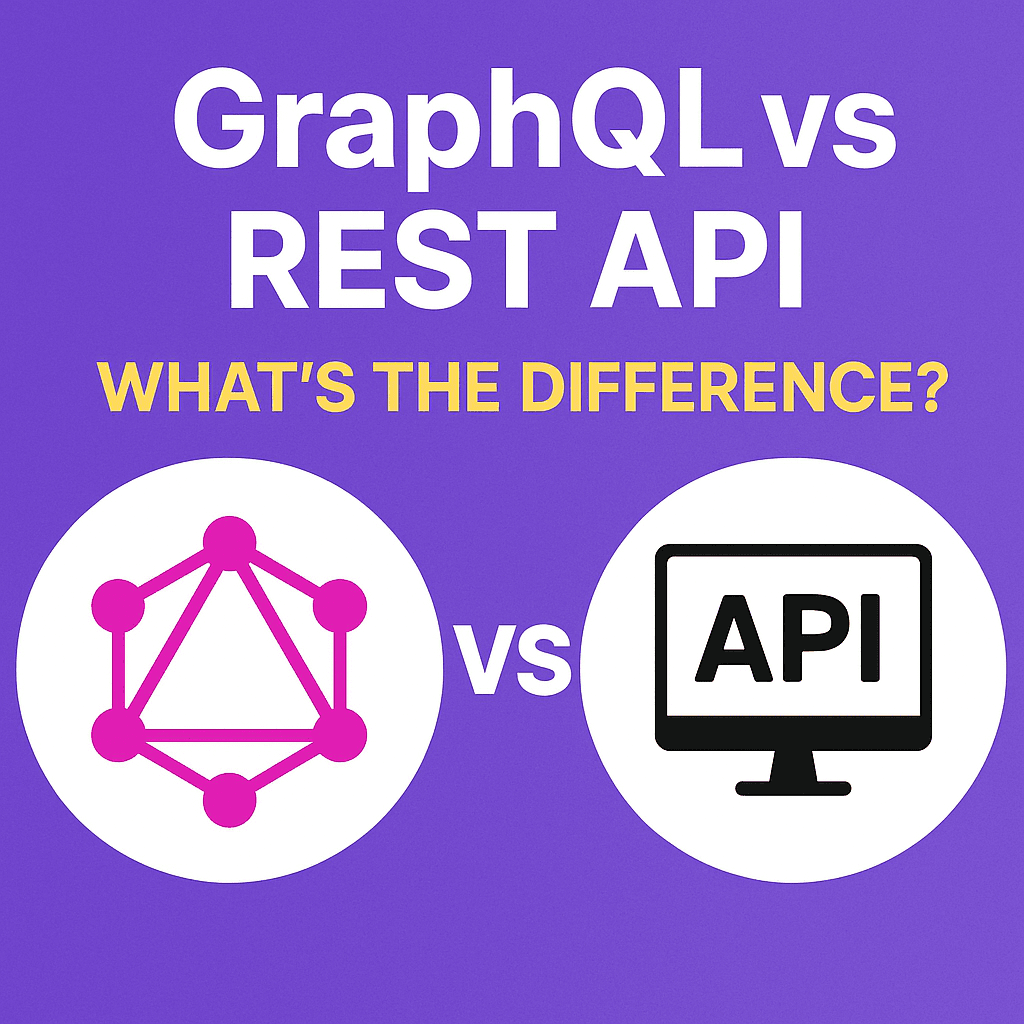GraphQL vs REST: Choosing the Right API for Your Project (Beginner-Friendly Guide)
If your app feels slow, clunky, or just “too many spinners,” your API might be the culprit. On one project, a single page took ~10 seconds because the frontend fired 30+ REST calls. Switching to one GraphQL request dropped it to ~1 second. In another demo, 5 REST requests took ~1.3s; a single GraphQL query for the same data came back in ~278ms. One call or twelve can be the difference between “instant” and “ugh.”
This guide is for beginners. We’ll skip jargon and use simple examples and analogies, so you can choose between GraphQL and REST with confidence.
Understanding APIs
An API is the menu between your app (the client) and your data (the server). The client asks for what it needs; the server decides how to cook it. Most APIs use HTTP: the client sends a request (URL, method, headers, optional body), the server returns a response (status code, headers, body). It’s stateless; each request carries what the server needs to do the job.
Common data formats
JSON: the default for web and mobile.
XML: still common in older or enterprise systems.
Others: YAML, CSV, or binary formats when needed.
What Is REST?
REST organizes the world into resources — users, orders, products — each with a URL. You interact with those URLs using standard HTTP methods, and the server returns a fixed response “shape” per endpoint.
Why this works well
It leans into HTTP: methods set intent (GET, POST, etc.), status codes explain outcomes, and caching headers help performance. It’s predictable: the same endpoint returns a consistent structure.
Typical interactions
GET /users/123
GET /users?country=DE&page=2
POST /orders (with a JSON body to create an order)
Common methods and status codes
Methods:
GET (read)
POST (create)
PUT/PATCH (update)
DELETE (remove)
Status examples:
200 OK
201 Created
400 Bad Request
401 Unauthorized
403 Forbidden
404 Not Found
409 Conflict
500 Internal Server Error
What Is GraphQL?
GraphQL is a query language for APIs. Clients ask for exactly the fields they need, nothing more, nothing less, and can pull related data in a single request. That can mean fewer round trips and smaller payloads, especially in complex UIs.
Why teams like it
The schema is a contract: it defines types, fields, and relationships, and it’s introspectable, so tools can generate docs and client code. It’s flexible: add new fields without breaking existing clients.
How it works
Queries read data (like GET in REST). Mutations change data (create/update/delete). Subscriptions provide real-time updates over a persistent connection (great for chat, dashboards, notifications).
Most GraphQL servers expose a single endpoint (for example, /graphql). Clients send a query describing exactly what they want; the server resolves those fields, often from multiple data sources, and returns only those fields.
New to GraphQL? The official docs are a great starting point: https://graphql.org/learn/
The Differences That Matter
Server- vs. client-driven
REST: the server decides the response shape per endpoint.
GraphQL: the client chooses the fields and structure.
Endpoints vs. one endpoint
REST: many endpoints (for example, /users, /users/:id, /users/:id/posts).
GraphQL: one endpoint; ask for user and posts in a single query.
Over-fetching and under-fetching
REST: you might get more than you need (over-fetching) or need multiple calls to gather related data (under-fetching).
GraphQL: you ask for only what you need, reducing both.
The N+1 problem
REST: one call for a list, then N calls for each item’s details — N+1 requests.
GraphQL: request the list and nested details in one query. On the server, use batching/caching (for example, DataLoader patterns) to avoid N+1 at the database layer.
Caching, Performance, and Payloads
REST shines with HTTP caching
GET + Cache-Control, ETag, and CDN caching are powerful. It’s easy to offload to CDNs and gateways. Learn more about HTTP caching: https://developer.mozilla.org/en-US/docs/Web/HTTP/Caching
GraphQL shifts caching
Many queries are POST, which CDNs don’t cache by default. Caching moves to the app layer or specialized gateways. Clients like Apollo and Relay use normalized caches keyed by type/ID. Persisted queries and automatic persisted queries (APQ) help with caching and security.
Is GraphQL faster than REST?
Sometimes. GraphQL often reduces round trips and payload size, especially for complex UIs and mobile networks. Heavy, deeply nested queries can be expensive on the server. REST can be extremely fast when endpoints are well-tuned and cache-friendly. HTTP/2 multiplexing also helps run multiple REST calls in parallel. Measure your bottleneck: network round trips vs. server compute vs. database access.
Versioning and Evolution
REST commonly uses versioned URLs (for example, /v1, /v2). Clear and explicit but adds maintenance overhead.
GraphQL lets you evolve the schema without URL versions. Add fields and deprecate old ones with warnings. Clients query only the fields they need, reducing breaking changes.
Security You Can’t Skip
Shared fundamentals: TLS everywhere, robust auth (OAuth/JWT), least-privilege authorization (RBAC/ABAC), input validation, rate limiting, and audit logs.
REST specifics
Protect sensitive endpoints and use idempotency where appropriate. Leverage WAF/CDN protections and caching safely.
GraphQL specifics
Limit query depth and complexity; set sensible timeouts. Rate-limit and consider allowlists/persisted queries for critical operations. Enforce field-level authorization in resolvers. Introspection can be helpful for tooling; evaluate whether to restrict it in production based on your threat model and developer workflow.
When REST Is the Better Fit
Choose REST when resources and flows are simple CRUD and predictable, when you want to maximize HTTP and CDN caching, when you’re building public/partner APIs or webhooks, or when your team is familiar with REST and needs fast time-to-market. Common examples include weather endpoints, payment webhooks, file uploads, and microservice-to-microservice calls.
When GraphQL Is the Better Fit
Choose GraphQL when UIs are complex with nested data and multiple clients (web, mobile, TV), when reducing multiple network trips to one request matters, when requirements evolve quickly and you want to avoid version churn, when you need real-time updates via subscriptions, or when you’re aggregating data from multiple services into one graph. Common examples include e-commerce product pages, social feeds, analytics dashboards, and fintech aggregators.
You Don’t Have to Choose Only One
Many teams blend both. Use GraphQL as a gateway/BFF over existing REST and databases. Keep public/partner APIs in REST and power your app UI with GraphQL. Migrate gradually: wrap legacy REST with a GraphQL layer, then refactor behind the scenes.
Real-World Use Cases at a Glance
REST: Stripe-like payment APIs, webhook receivers, media uploads/downloads, IoT device endpoints.
GraphQL: mobile apps needing tailored payloads, content-heavy sites, dashboards with filters and live updates, internal developer portals.
Get Hands-On in Under an Hour
Try this simple experiment. Build one small REST endpoint that returns a list. Build one GraphQL query that returns the same list plus a related child field. Compare the number of requests, payload sizes, and load times in your dev tools. Bonus: add caching headers to REST and a normalized client cache (Apollo/Relay) to GraphQL; compare again.
A Quick Decision Checklist
Data shape: flat and predictable → REST. Deep and changing → GraphQL.
Performance pain: many small requests → GraphQL. One heavy payload → tune REST.
Caching: CDN-first → REST. App-layer caching and client codegen → GraphQL.
Team and tooling: ship what you can build and operate reliably today.
Compliance/security: prefer strict, allowlisted endpoints → REST (or GraphQL with persisted queries).
Analogies That Make It Stick
Buffet vs. fixed meal: GraphQL is the buffet — you pick exactly what’s on your plate. REST is the set meal, perfect when you want the standard combo.
Two colleagues: R (REST) tells you everything on the topic unless you narrow it. G (GraphQL) gives you precisely what you ask for, and only that, until you ask for more.
FAQ: Straight Answers for Beginners
Which is better, GraphQL or REST?
Neither is universally better. Match the tool to your data shape, performance needs, caching strategy, and team skills.
Is GraphQL faster than REST?
It can be, especially when replacing many REST calls with one well-formed query. But unbounded queries can tax servers. Measure in your context.
Is REST more scalable?
REST scales well with stateless endpoints and CDNs. GraphQL also scales; use federation, schema governance, persisted queries, and smart caching, and be deliberate about query cost.
Your Next Step
Don’t guess, test. This week, build one small REST endpoint and one GraphQL query for the same UI, then compare round trips, payload sizes, and load times. If you want a second set of eyes on your approach or help deciding which path fits your constraints, reach out for a quick API strategy review. Start now, ship faster.
Still unsure which one fits your project? Dive deeper into practical decision-making with our in-depth guide — API Strategy Review: When to Pick GraphQL vs REST
FAQs
What is an API and why do we use it?
An API is a menu between your app (the client) and the data (the server). It lets the client ask for what it needs using HTTP, with a request and a response, in a stateless way.
How does REST structure data and interact with resources?
REST treats each resource (like users or orders) as its own URL. You use standard HTTP methods (GET, POST, PUT/PATCH, DELETE) to interact, and servers return a fixed data shape for each endpoint.
What is GraphQL and how does it query data?
GraphQL is a query language for APIs. It lets clients request exactly the fields they need, even from multiple related objects, in one request.
What are queries, mutations, and subscriptions in GraphQL?
Queries read data (like GET in REST), mutations change data (create/update/delete), and subscriptions provide real-time updates over a persistent connection.
What are over-fetching and under-fetching, and how do they relate to REST and GraphQL?
Over-fetching means getting more data than you need; under-fetching means needing more requests to get related data. REST often suffers from both, while GraphQL lets clients pick exactly what they want to avoid these issues.
How do REST and GraphQL handle the N+1 problem?
In REST, you may need many extra calls to get related data (N+1). GraphQL can fetch nested data in one query, and servers can optimize with batching/caching (like DataLoader) to avoid extra work.
How do caching strategies differ between REST and GraphQL?
REST benefits from HTTP caching and CDNs (GET requests and cache headers). GraphQL often uses POST (which CDNs don’t cache by default), so caching tends to happen in the app layer (with tools like Apollo/Relay) or via persisted queries.
When should you choose REST vs GraphQL?
REST is great for simple, well-defined resources and strong HTTP caching. GraphQL shines for complex UIs with nested data, reducing round trips, evolving requirements, and real-time updates.
Can REST and GraphQL be used together in one system?
Yes. You can use GraphQL as a gateway over existing REST services, wrap legacy REST behind GraphQL, or migrate gradually by combining both approaches.
How can a beginner start experimenting with REST and GraphQL?
Try REST first by calling a public API with Postman or curl. Then try GraphQL with a GraphQL Playground to explore a schema and write a query. Compare the number of requests, payload sizes, and response times to see the differences.
Curious about how APIs will evolve to share context seamlessly across tools? Read our latest article on Model Context Protocol Guide to understand the next big step in API interoperability.